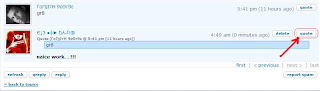Rapidshare has been an excellent tool for sharing large files. Recently users have discovered ways of bypassing the download limits and skipping the waiting time. Here are a description of these methods.
Rapidshare traces the users IP address to limit each user to a certain amount of downloading per day. To get around this, you need to show the rapidshare server a different IP address.
Here are some methods for doing this:
I. Short-Out the JavaScript:
1. Goto the page you want to download
2. Select FREE button
3. In the address bar put the following: javascript:alert(c=0)
4. Click OK
5. Click OK to the pop-up box
6. Enter the captcha
7. Download Your File
II. Request a new IP address from your ISP server.
Here's how to do it in windows:
1. Click Start
2. Click run
3. In the run box type cmd.exe and click OK
4. When the command prompt opens type the following. ENTER after each new line.
ipconfig /flushdns
ipconfig /release
ipconfig /renew
exit
5. Erase your cookies in whatever browser you are using.
6. Try the rapidshare download again.
Frequently you will be assigned a new IP address when this happens. Sometime you will, sometimes you will not. If you are on a fixed IP address, this method will not work. To be honest, I do not know how to do this in linux/unix/etc. If this works for you, you may want to save the above commands into a batch file, and just run it when you need it.
III. Use a proxy with SwitchProxy and Firefox:
1. Download and install Firefox if you have not already
2. Download and install SwitchProxy
3. Google for free proxies
4. When you hit your download limit, clean your cookies and change your proxy
IV. Use an anonymous service:
Running your system through the tor network should in theory work; however, it is difficult to use and setup. Plus, you allow others to run their evil deeds through your system as well by using this system. Anonymizer 2005 is inexpensive, easy to use, but not free. Other pay services would likely work as well.
V. You can use a bookmarklet to stop your wait times:
1. Open IE
2. Right Click On This Link
3. Select Add to Favorites
4. Select Yes to the warning that the bookmark may be unsafe.
5. Name it "RapidShare No Wait"
6. Click on the Links folder (if you want to display it in your IE toolbar)
7. Click OK
8. You may need to close and reopen IE to see it
9. Goto rapidshare and click the bookmarklet when you are forced to wait
Source - Criminal hacker
I have already taken up the survey and have earned upto 50$ (25$ deducted as tax) from the 75$ they offer.
So heres the procedure .
1. Log on to http://www.AWSurveys.com/HomeMain.cfm?RefID=joinintoday
2. Take up the surveys .(All u have to do is write about the websites they offer.Take all the surveys i.e it is compulsory that you do)
3.When you reach the minimum account ,redeem your cash .
4.Open an pay pal account ,register yourself for a premium account (online to online transfer one) .
5.When they ask for an credit card number ,click cancel (wallahh. . !! u have a free account).
Next ,redeem your cash by transfering the amount to paypal .
6.Start spending. . .
You can buy rapidshare accounts using this money ,or buy stuff over ebay .:)
Try it. . !!!
Shocked ?!
well its really simple. . .simply log on to "www.googlemyway.com/__your name__" .Instead of "your_name " ,put your name in it .
Thats it. . .bookmark the page and show it off to your friends. . . !!
For eg."www.googlemyway.com/_nasiroogle "
- Install Greasemonkey extension for Firefox - Click Here to Install (or Read More)
- Install Community Mass Moderation Script
- Navigate to settings and add all the community IDs that you would like to manage in the settings page.
- Community ID is the unique number given to your community,
- Example -http://www.orkut.com/Community.aspx?cmm=5000000
- In the above address, the number given at the last (5000000) is the community ID.
- After you have added the list of communities, you should save and exit.
- You are all set to use Mass Community Moderation Script
- Get yourself Google Chrome.
- Now download a simple addon for chrome - Greasemetal (?)
- Once you install Greasemetal, launch the application.

- This should open Google Chrome Browser with the ability to add Greasemonkey Scripts.
- Now open your Documents folder. You will notice a folder named ‘userjs’
- Paste all your userscripts which you want to be activated in that folder.
- Now, open orkut and see the difference

Yes ,its really easy. . .Get greasemonkey installed in your pc and then install this userscript. .
When the browser installs it , you'll get something like thee above image. .
Click on "quote" to and customize your reply. . ;) . .
Link : http://userscripts.org/scripts/
Credits - Errorz team
first create 8 text boxes
then create 2 buttons
then create a webbrowser
1 label
now name the following textboxes as :-
1).un(Username in text)
2).no(No. in text)
3).dm(Domain in text)
4).pass(Password in text)
5).fname(First Name in text)
6).nno(No. in text)
7).lname(Last name in text).
8).ex-it is used for redirecting the webbrowser
name the 2 button as follow:-
1).start
2).stop
name the label as:-
"@"
now becoz the html is enabled here so i am posting the further part here...http://paste-it.net/public/j865611/
Credits :- Exceptional
Hai fellowz !! !!
well many people (orkut users) want this amazing number (100,000+) as their scraps number like this PROFILE . So,here is the method by which you guys can get 1 lakh scraps.
1. Making Fakes :
To start with , all you have to do is choose a good profile maker software available in this blog . For example Profile maker by VIX . (you should hav .net installed for this application to run)
N0w , open the software and you should see "USERNAME" , "1" , "@Domain.com" , "Password" , "First Name" , "Last Name" fields .. ..
just type in some randome user name like "onestopallrox" (without ") and the number can be set without any changes and choose a domain which has a working verifier (for example @mailinator.com) and then choose a unique password and at last just type in some randome first name and last name for your fake profiles..
Now , press the start button . you'll be asked to enter the captch . As soon as you enter the captcha press enter . you can see the "1" has incremented to "2" and again a new captcha appears . It means that your 1st fake profile has been created and captcha is beeich asked for your 2nd profile .
Just repete the steps to make around 100 fakes . (500 are prefered)
2. Verifying the Fakes :
Download the mailinator verifier available in this blog and then just enter the username you choose without the number and press start .
It will automatically verify your fake accounts .
3. Making your fakes as Permanents :
Now , orkut has been deleting the fakes no matter what you do to maker them permanent . But still , ill tell you what i did to make my fakes permanent .
1st use a php tool kit (also available in this blog) .
Add 3 or 4 communities to your fakes . And then add 2 or 3 friends to your fakes .
You'll have community adders and friend adders in the php tool kits .
You your self have to find out how to use the php tool kit because i cannot explain each and every step over here .. (lolz) ..
And after this , wait for atleast 2 days i.e., give your fakes the resting time so as to make orkut think that they are not fake ..
::IMPORTANT::
As orkut now-a-days is deleting all the fakes very quickly , start flooding your main profile as soon as you make the fakes . Dont give them any resting period .
3. Start Flooding :
Before you star flooding your profile , make sure that all the fakes are added in your main account . Or else only 3 scraps per profile are delivered .
If the fakes are added then 50 scraps can be sent through each fake profile .
And after the flooding is done , your fakes are locked for 24 hours i.e., they cannot be used for any other purpose .
So,the main thing is the fake maker and the php tool kits .. ..
Use them wisely and make your 100,000+ dream come true .. .. (lolz)
Have fun .. .. chao .. ..
Credits : Errorz Team
ORKUT PHOTO HACK -Save anyone`s album pics
Its simple and easy . Here is what u have to do.
just navigate to the photo u want to save and run the following code
http://desitechmasti.com/image/code.txt
#right click on the image and select “save image as”
thats it
Screenshots (click on the images for a better view) :


Credits: Mr.Nobody
Pro maker Updated Codes On 16-09-08
AT PRESENT PRO MAKERS WUNT WORK SINCE PRO MAKERS MOST WUNT FILL EDIT SUMMARY PAGE WHILE MAKING...NOW WE CANT SKIP LIKE DAT WE HAVE TO FILL THOSE PAGE DEN ONLY PROFILE WILL BE COMPLETED OTHERWISE IT WILL BE INCOMPETE IDS
LINK-->http://www.FreeUploading.com/files/zeEE41d/pro_maker_exe.php
CREDITS--Rahul
Pro maker Updated Codes On 16-09-08
AT PRESENT PRO MAKERS WUNT WORK SINCE PRO MAKERS MOST WUNT FILL EDIT SUMMARY PAGE WHILE MAKING...NOW WE CANT SKIP LIKE DAT WE HAVE TO FILL THOSE PAGE DEN ONLY PROFILE WILL BE COMPLETED OTHERWISE IT WILL BE INCOMPETE IDS
LINK-->http://www.FreeUploading.com/files/zeEE41d/pro_maker_exe.php
CREDITS--Rahul
Malinator Verifier...
Direct Link :
http://ucs.x10hosting.com/orkut/mailinator.php
pro maker by ritvik with the project as well
complete Details => http://kanwar.sanjeevaniindia.org.in/pro.html
Download Fake Maker =>
http://www.FreeUploading.com/files/dXaGxFG/WindowsApplication1_exe.php
Credits: Ritvik
Well , this is no longer a secret so we are listing the best of works in php tool kits available for orkut .
Chetan -http://chetan99.freewebhostingpro.com/php.html
Varun - http://www.varun089.euStunthacker - http://stunthacker.justfree.com/toolkit/
if you r a mozilla firefox user
just follow these steps
Open the Pic you want to save ...
then goto -- > Tools --> Page Info --> media --> then down below you can see all the
pics on that page ... and just see thers the pic you want woilaa ...then abv thers a
option to save as ....
-------------------------------------------------------------------------------
Another way is that ...... jus open that pic which you want to save
and then just drag in into a new ...tab and then save as ..
and you are done
No need to run any java script
Well,
This sounds silly and many of you might know this trick.Anyway i am sharing it.
javascript:void(document.oncontextmenu=null)
Run this Jscript in album to enable right click so as to save an image.
This is my 1st submission to this community.

It will creates Accounts and store ids in a text file, so you can use that text file in yahoo booters or any other program.
There are two files:
1 = one with captcha bug (it jumps to the next id even if the captcha is wrong)
2 = with out captcha bug (works fine when not compiled but gets corrupt after compiltaion i dont know why but it may run or your pc)
FYC: http://rapidshare.com/files/146827343/Yahoo_Account_creator_by_Jin.rar (30kb)
Credits : JIN RYU